


After a submission has been created and validated, then a live filing can be done. To do this, use the following method:
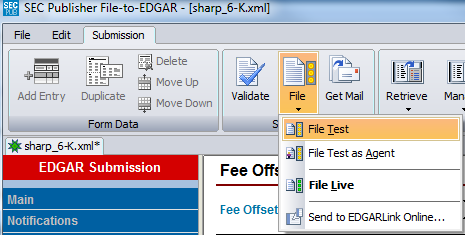
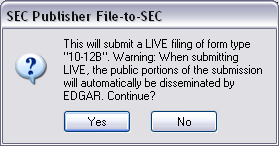
Press ‘Yes’ to continue to submit the live filing or press ‘No’ to cancel it.
If you choose to continue the filing, the following warning may also appear:
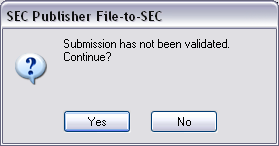
This warning appears only when a submission has not been validated prior to filing. Click ‘Yes’ to continue the live filing or ‘No’ to cancel filing.
Warning: Receiving an accession number does not mean that the filing was accepted by the SEC.
Note: If a live filing is accepted, the public portions of the submission will automatically be disseminated by EDGAR.
Related Topics
©1999-2022 BCL Technologies. All Rights Reserved. Unauthorized duplication or distribution prohibited.
| Converted from CHM to HTML with chm2web Standard 2.85 (unicode) |