


Licenses for BCL SEC Publisher 6.0 may be purchased from BCL Technologies.
How to Purchase a License
Licenses may be purchased either by phone, fax or email:
Phone
888-814-4421
Fax
408-249-4046
For more purchasing information visit our website at:
Upgrading SEC Publisher
You may upgrade either by calling, sending a fax or email to the numbers/address listed above.
If you are upgrading from a version of SEC Publisher prior to version 6.0, a new License Key or an Online Activation Code will be required.
Product Activation
When you purchase a Standard (non-Dongle) license from BCL Technologies, you will receive an Online Activation Code and a download link for the installation software. Refer to the ‘Installation Guide’ to learn how to install SEC Publisher. When SEC Publisher is launched for the first time after installation, you will be asked to activate the product. If you want to activate at a later time, just launch SEC Publisher later and go to Help > Product Activation… to proceed.
Activation can be completed over the Internet or by email.
Activation over the Internet (preferred method)
You must be connected to the Internet to activate online. Follow the steps below to activate SEC Publisher over the Internet:
1. Select Activate via Automated Online Activation. and click ‘Next’.
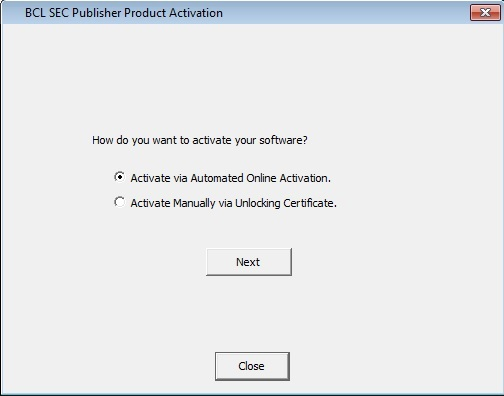
2. Enter the Online Activation Code that you received during purchase in the box below and click ‘Activate’.
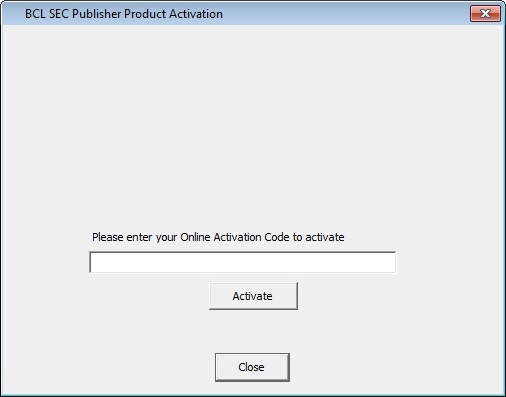
3. SEC Publisher is successfully activated when you see the prompt below:
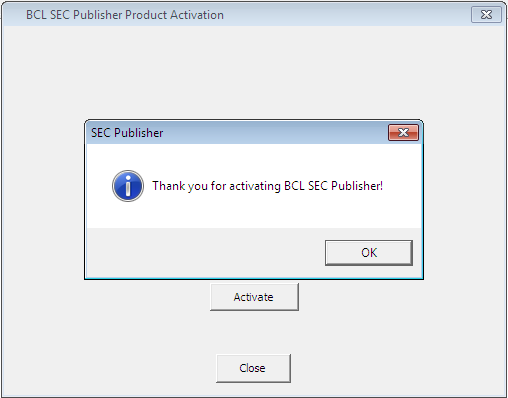
Activation by email
If you are unable to activate SEC Publisher over the Internet, follow the steps below to activate via email:
1. Select Activate Manually via Unlocking Certificate. and click ‘Next’.
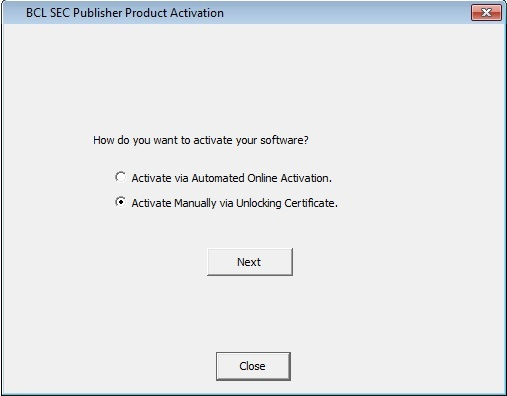
2. An ID unique to your machine will be displayed. Click on ‘Copy To Clipboard’ to copy this Machine ID then paste this on an email and send it to us at activations@bcltechnologies.com.
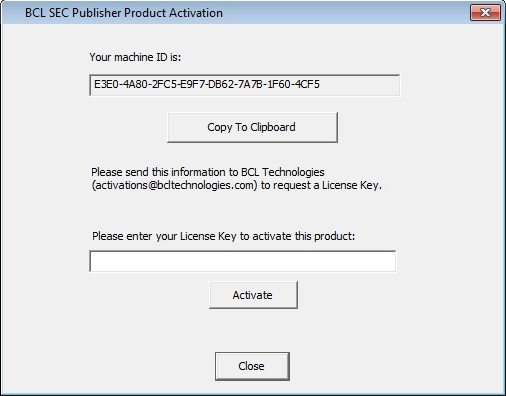
3. Using your Machine ID, our Support Team will generate a License Key for you. Enter this License Key in the second box below and click ‘Activate’.
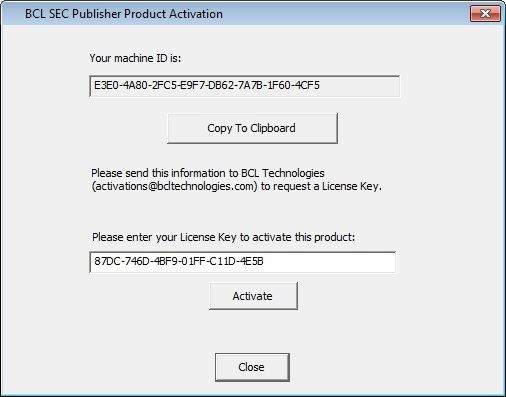
4. SEC Publisher is successfully activated when you see the prompt below:
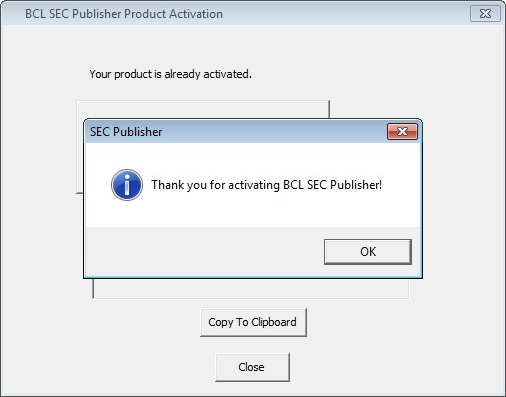
Deactivation
You can transfer the Standard (non-Dongle) license from one machine to another. First, you must deactivate SEC Publisher from the current machine. Then, install and activate SEC Publisher on the new machine.
Follow these steps to deactivate SEC Publisher:
1. Drop Down Menu:
Help > Product Activation…
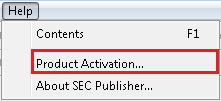
2. If you activated SEC Publisher over the Internet:
a. Click ‘Deactivate’ on this screen:
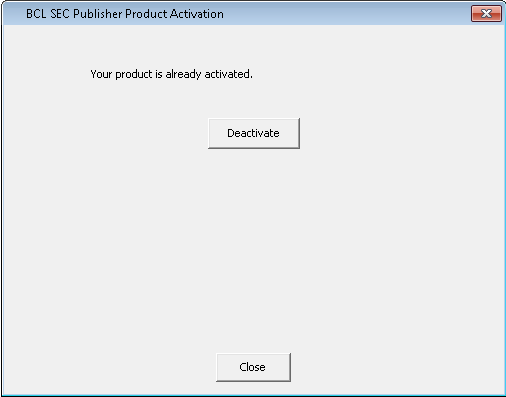
b. Click ‘Yes’ to confirm the deactivation:
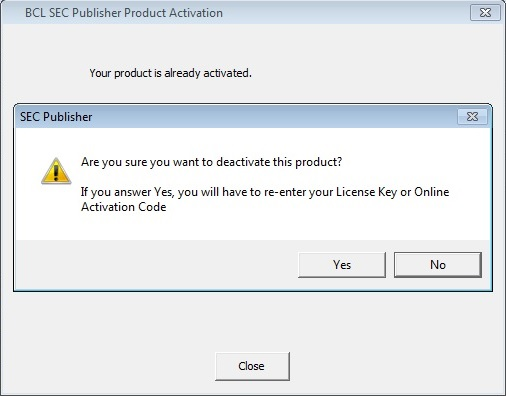
3. Otherwise, if you activated SEC Publisher by email:
a. Click ‘Deactivate’ on this screen:
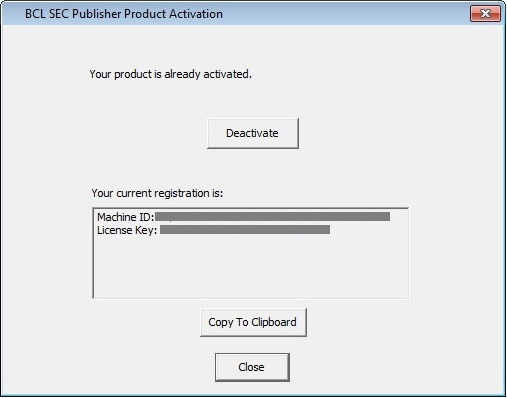
b. Then, click ‘Yes’ to confirm the deactivation.
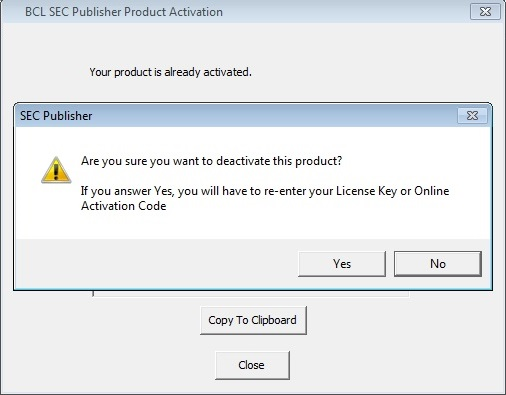
4. SEC Publisher is now deactivated.
Related Topics
©1999-2022 BCL Technologies. All Rights Reserved. Unauthorized duplication or distribution prohibited.
| Converted from CHM to HTML with chm2web Standard 2.85 (unicode) |