


1. Manage CIK Library
The CIK Library stores filer information for quick retrieval and entry into submissions. Write access to the CIK Library can be password protected. However, the CIK Library may be read and information may be entered into a submission through it without a password. Multiple users may access the same CIK Library at the same time.
2. Entry Name
The Entry Name column displays the entry name associated with the CIK. Clicking this column name will sort the CIK Library by entry names. When the list is sorted by entry name, an arrow will appear in this column heading.
3. CIK
The CIK column displays the CIK of the entry. Clicking this column name will sort the CIK Library by CIKs. When the list is sorted by CIK, an arrow will appear in this column heading.
4. CCC
The CCC column displays the CCC of the entry. Clicking this column name will sort the CIK Library by CCCs. When the list is sorted by CCC, an arrow will appear in this column heading.
5. Contact Name
The Contact Name column displays the contact name for the entry. Clicking this column name will sort the CIK Library by contact names. When the list is sorted by contact name, an arrow will appear in this column heading.
6. Type
The Type column displays the type of the entry. This column will display a “U” for the Unknown type, a “C” for the Company type, an “I” for the Individual type or an “A” for the Agent type. Clicking this column name will sort the CIK Library by type. When the list is sorted by entry type, an arrow will appear in this column heading.
7. Group
The Group column displays the group specified for the entry. Groups are created by you to aid in sorting the CIK Library. Clicking this column name will sort the CIK Library by groups. When the list is sorted by group, an arrow will appear in this column heading.
8. Add
The Add button adds the entry to the list. If you attempt to add an entry into the list that duplicates the CIK and file number combination of an entry that already exists, the following query will appear:
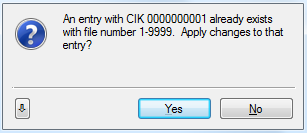
Related Topics
©1999-2022 BCL Technologies. All Rights Reserved. Unauthorized duplication or distribution prohibited.
| Converted from CHM to HTML with chm2web Standard 2.85 (unicode) |