


SEC Publisher version 5.5 onwards includes a Spell Check option.
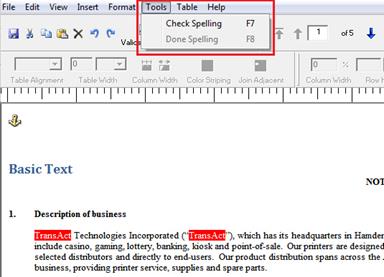
To run a Spell Check
Related Topics
©1999-2022 BCL Technologies. All Rights Reserved. Unauthorized duplication or distribution prohibited.
| Converted from CHM to HTML with chm2web Standard 2.85 (unicode) |